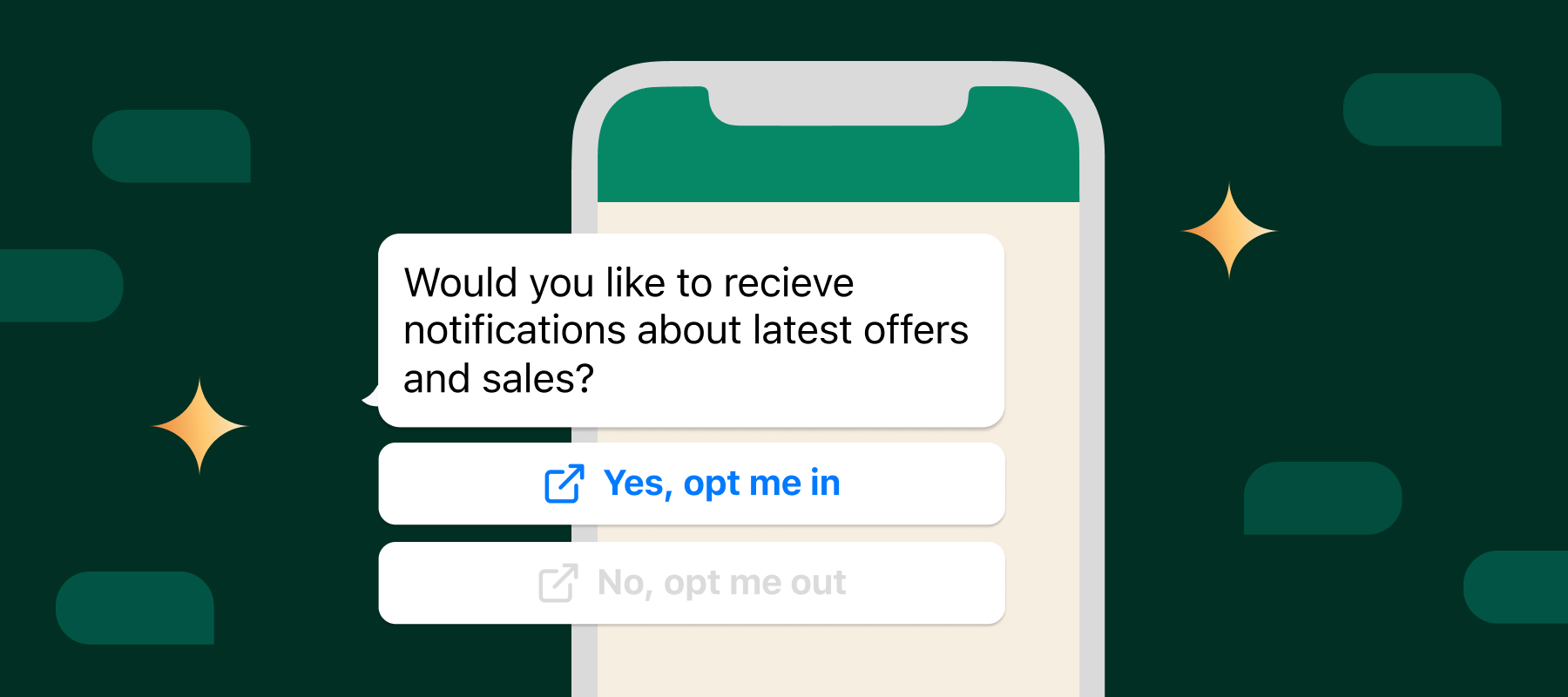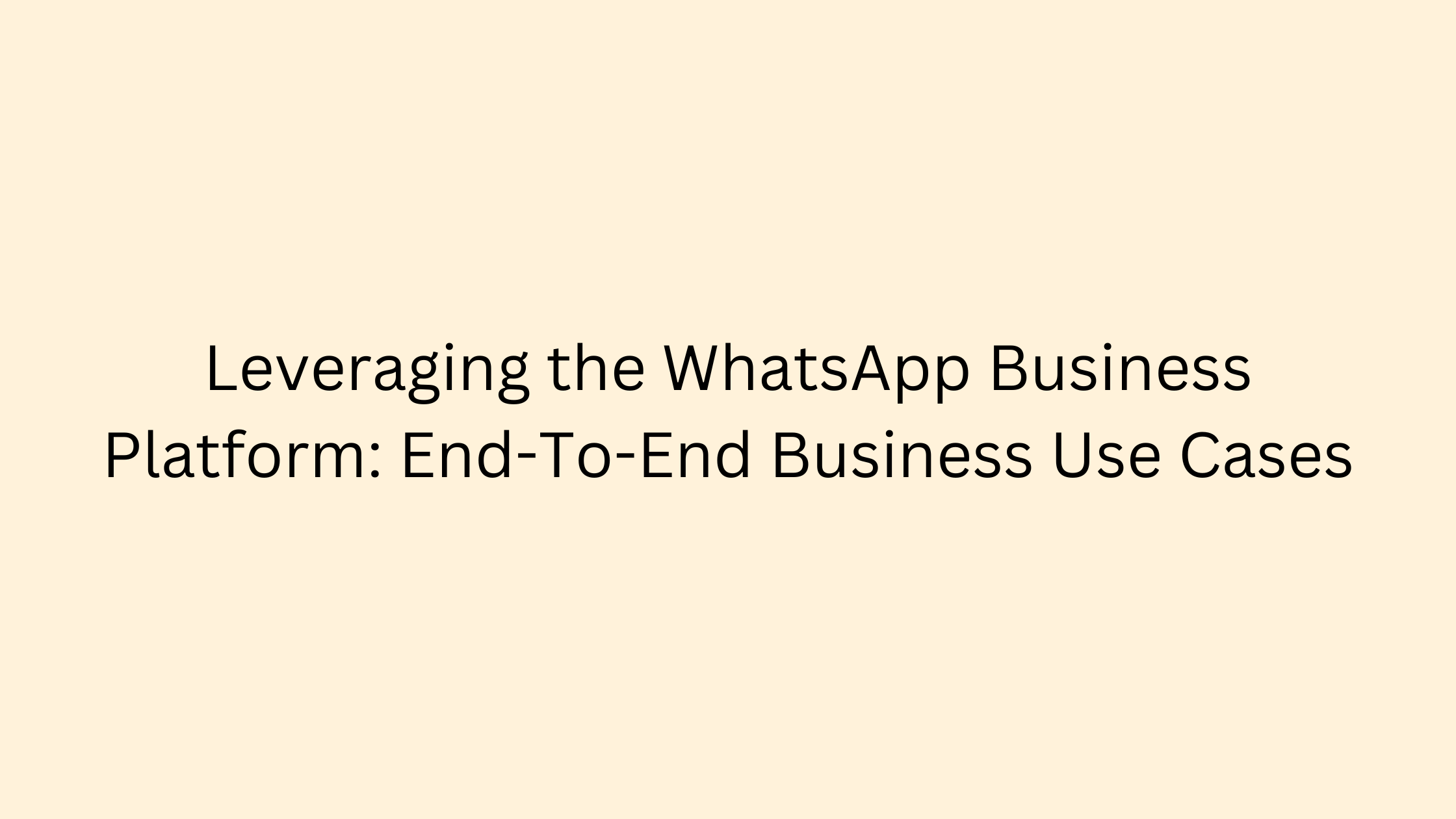What is WhatsApp API?
The definition of WhatsApp API is something a business owner might look up—especially someone accustomed to using WhatsApp Business by downloading it from Google Play or the Apple Store, and then communicating with their clients through it. Then, one day, a friend or expert may advise them to upgrade to a more powerful version of WhatsApp with greater capabilities.
Understanding WhatsApp API might also concern someone who has never used WhatsApp in their business, simply because they’re unaware of its potential and features. Their curiosity may lead them to explore new opportunities to grow their business. Whether you fall into the first group or the second—you’ve come to the right place to learn what WhatsApp API is, and more.
What is WhatsApp API?
WhatsApp API can be defined as a comprehensive platform for managing all operations within organizations, regardless of their size or the nature of their activities. It’s much more than just a means of communicating with customers—it’s significantly broader in scope.
Activating WhatsApp API means your organization now has a unified dashboard that all team members can access using the same WhatsApp number. This allows them to assign tasks and collaborate continuously. Understanding WhatsApp API means gaining access to a dashboard that allows you to analyze every detail happening within your company—whether it’s related to employee performance or customer interactions—thus enabling you to launch data-driven marketing campaigns.
Knowing what WhatsApp API is also ensures you’re capable of creating marketing templates through the platform, obtaining approval from WhatsApp according to its policies, and avoiding any risk of being banned. You can also run interactive chatbots that assist you in every step of engaging with your customers. Isn’t that amazing?
Can You Download WhatsApp API on User Devices?
Here’s another aspect that helps define WhatsApp API: unlike the personal or Business versions of WhatsApp, it’s not a mobile application you can download from the store, nor can you use it via WhatsApp Web in the same way.
WhatsApp Business API is a platform through which you manage your entire business operations. To access it, you need to partner with a Business API provider, like Munjaz Chat, which plays that role. One of the main advantages of working with such a provider is that you don’t need to design your own platform—Munjaz Chat, for example, handles all the application steps on your behalf.
Additionally, Munjaz Chat helps its clients by verifying their Facebook Business accounts, a mandatory step before using the API. They also assist you in developing your chatbot and provide it code-free, so you can modify and improve it yourself whenever needed.
What Do You Need to Properly Run WhatsApp API?
Once you’ve understood what WhatsApp API is and are eager to start using it in your business, there are several steps and best practices to follow for a smooth launch:
1. Choose a Service Provider
Since you cannot download WhatsApp API on your devices, your first step is to select a reliable service provider. Research their reputation, look into their successful deployments of WhatsApp API across various industries, and review their pricing plans to ensure they suit your budget. At Munjaz Chat, we offer four packages to meet the needs of all types of businesses. You can learn more by scheduling a free consultation with our team—click here.
2. Select the Right Number for the Service
When researching “What is WhatsApp API?”, you’ll find that you cannot use the same phone number on more than one type of WhatsApp account. For instance, your personal WhatsApp number cannot be simultaneously used for the API version. It must be upgraded and not be in use on any other WhatsApp version before activation.
3. Complete Documentation & Collaborate with the Provider
Running WhatsApp API requires a verified Facebook Business Account, as mentioned earlier. You’ll need to prepare all documentation related to your business activity and prove that it’s legal and compliant with Meta’s WhatsApp policies. Collaborate with your provider’s team to ensure your application is approved on the first attempt, since some submissions may be rejected and need resubmission. Don’t worry—our team will support you throughout this process.
4. Build Your WhatsApp Business Profile
At this stage, you’ll create a complete identity for your business number. Add a profile picture that reflects your brand, links to your other social media accounts, and of course, to your website. Also, include your physical business address if applicable, working hours, and all necessary details to present a professional image to your clients.
5. Launch a WhatsApp Chatbot
One of the most impressive features of WhatsApp API is the ability to run a full chatbot on WhatsApp. Unlike the standard away messages available in WhatsApp Business, this includes comprehensive conversation scenarios where the chatbot can efficiently replace a human employee—whether for customer support, sales, or other client interactions.
6. Activate WhatsApp Interactive Buttons
Another great feature of WhatsApp API is interactive buttons, which allow you to complete entire conversations with your customers through just a few clicks. This way, customers don’t need to type long messages, reducing the risk of misunderstandings. It also enables you to serve larger volumes of customers more efficiently at the same time.